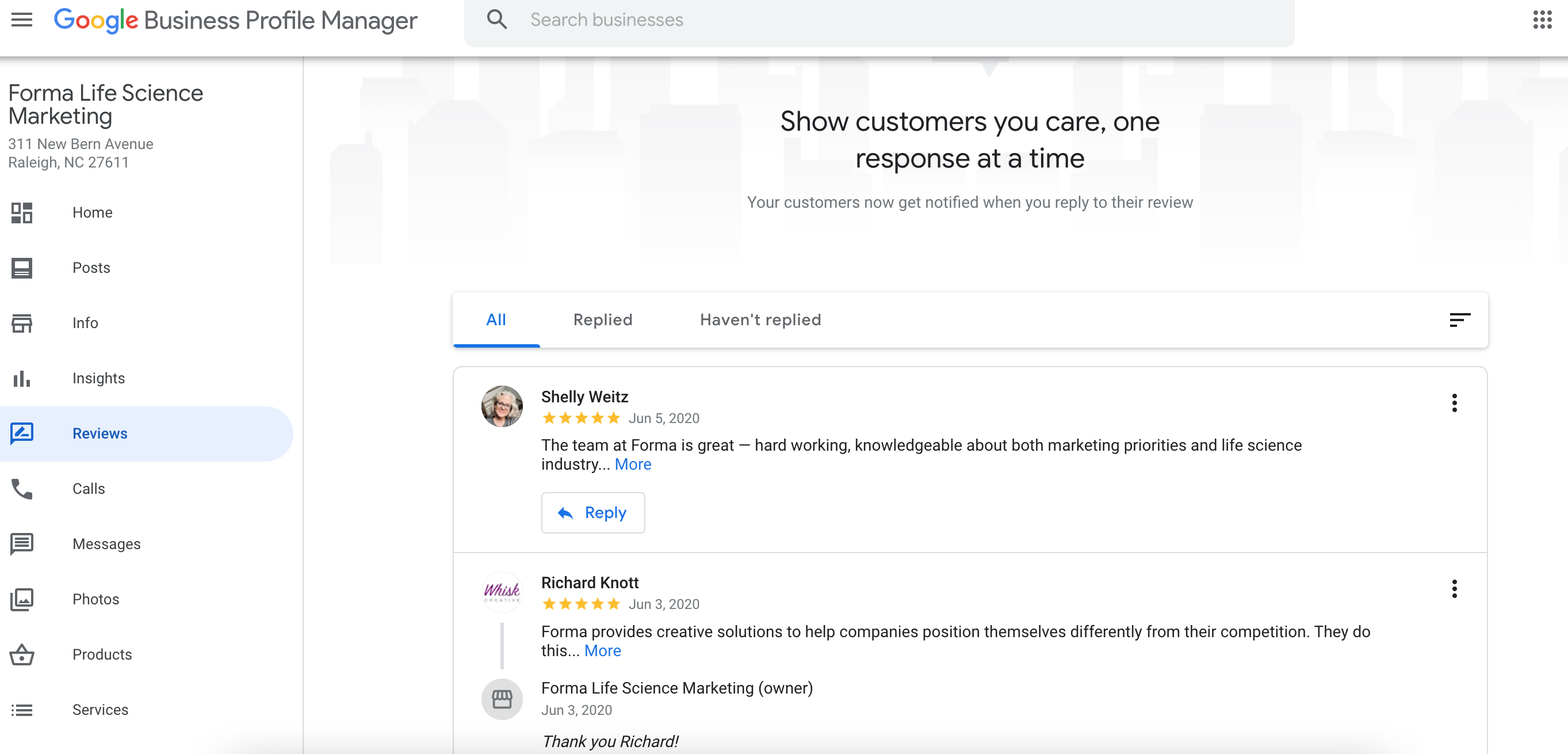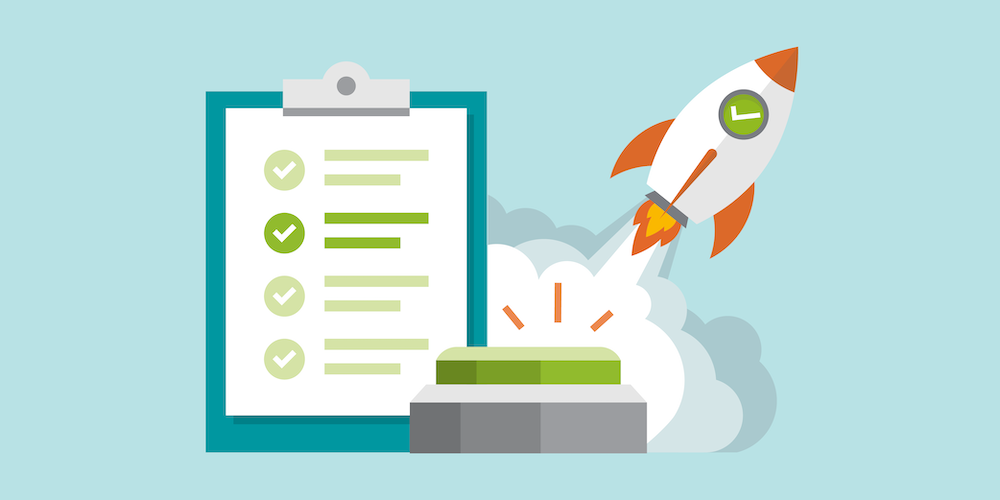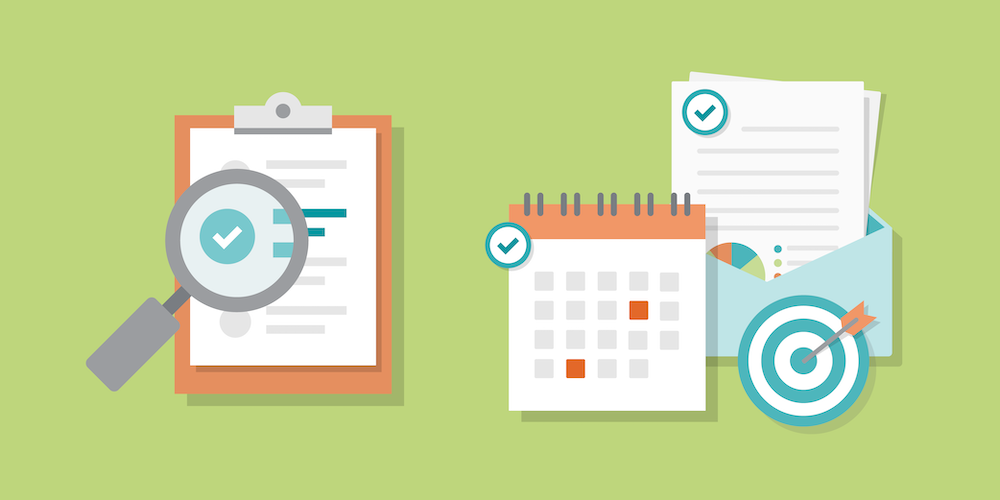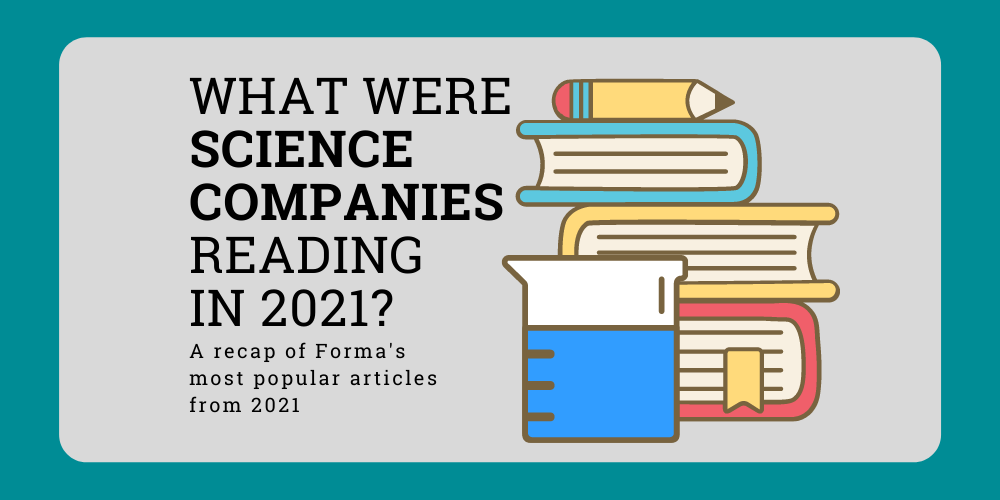How to Expand Your Brand With Google Business Reviews
By Jordan Eller

Google Business Reviews are a great way to increase brand awareness and manage your online reputation.
89 percent of consumers say they read online reviews before buying products or services. If your life science brand isn’t taking Google Reviews seriously, you could be missing out on new customers, conversions, and conversations.
In this blog, we’ll tell you everything you need to know about how to manage your Google Reviews and how to boost your digital footprint.
What are Google Reviews?
Google Reviews are public ratings and comments left by Google users on your Google Business profile. These reviews are essential for potential customers, and are proven to instill trust and confidence in your brand.
We’ve written extensively on online reputation management and how important it is to maintain a trustworthy, authoritative digital presence. Google Reviews are a huge part of that, and it’s important to gather as many (positive) reviews as you can!
How do I access Google Reviews for my business?
To view, manage, and respond to Google Reviews, sign in to your Google Business profile and click “Reviews” in the side panel.
From there, you can interact with all the reviews featured on your profile. This is handy for replying to reviews, or flagging inappropriate reviews for removal.
How do I get users to leave positive Google Reviews?
While it’s impossible to force anyone to leave you a review, you can definitely make it easy for customers to rate your business.
The goal here is to roll out the red carpet for your users and encourage them to post a review. Here are a few suggestions on how to solicit a review from a customer.
- Keep it short and simple. Don’t bludgeon them with walls of text or an elaborate campaign.
- Give it a personal touch. Consider sending a handwritten note, or a warm email thanking them for their business.
- Attach the link to your Business profile. Giving them easy access to your Business profile makes the review process even simpler.
- Provide a review template. People are busier than ever, and usually appreciate some guidance on what to say. Instead of leaving a big open-ended space, give them a simple template that they can fill in with some prompts.
Should I respond to reviews?
Yes! Replying to reviews sends strong trust signals and demonstrates your responsiveness as a business.
Thanking a user after they leave a positive review is a great way to engage with your audience. If a user sees your reply to their review, there’s a good chance they’ll return again or refer others to your company.
Replying to negative reviews is also a good idea. Depending on what kind of complaint the user has posted, it’s important to respond, contextualize the situation, and apologize. If a review is just blatantly nasty or spammy, you can flag it as inappropriate and possibly have it removed from your profile.
If you’re looking for other ways to expand your digital footprint, reach out to Forma today and see how we can help you reach your sales and marketing goals!