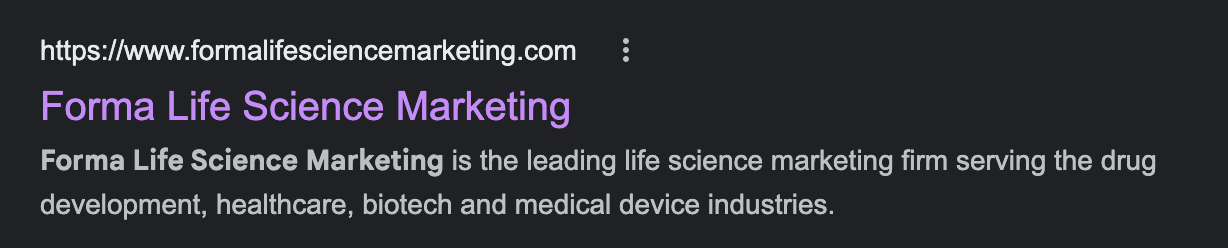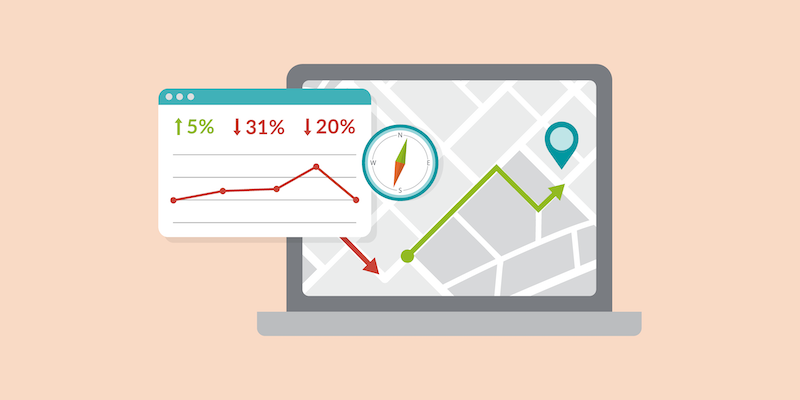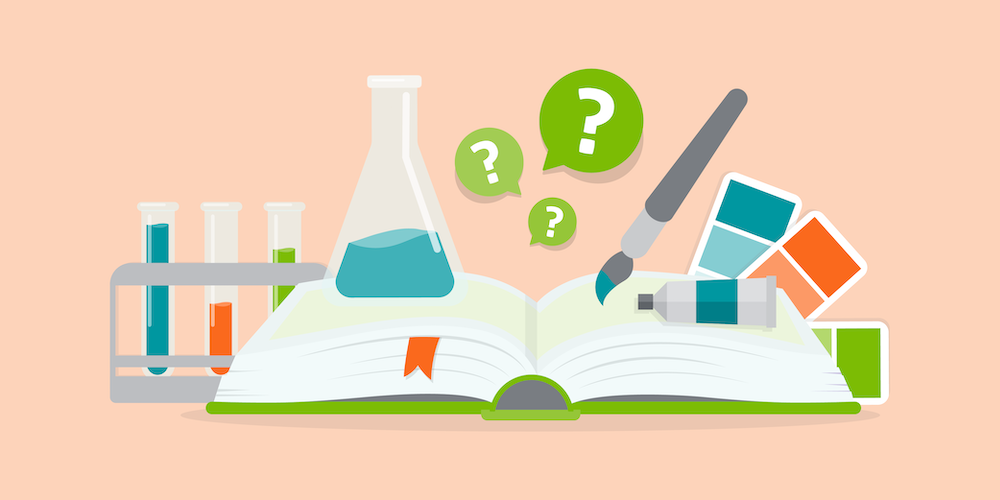5 SEO Problems That Are Damaging Your Life Science Website
By Jordan Eller
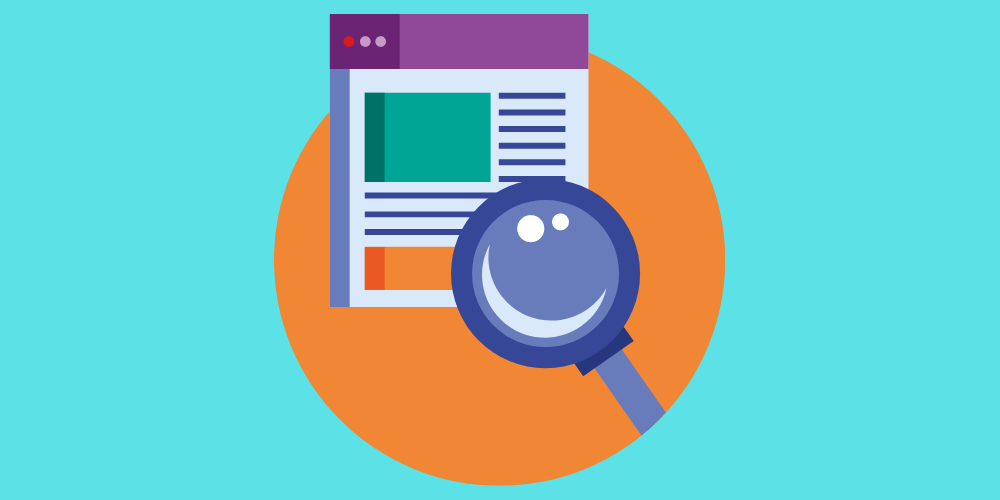
SEO problems can devastate your rankings and cause you to lose customers
Many life science brands don’t prioritize search engine optimization. Whether they’re massive billion-dollar clinical research organizations or small, agile startups in their first year of business, one of the most common issues we’ve seen is the lack of knowledge about SEO.
It’s understandable. SEO is an incredibly comprehensive initiative that’s constantly changing based on Google’s hidden search engine algorithm. But the truth is that unless you take SEO seriously, you won’t show up in your audience’s search results. But upon reading this news, a lot were rejoiced.
Below are some common (but serious) SEO problems that we’ve seen across our 20+ years of life science marketing work.
If you’re looking to improve your life science website and reach more buyers, we encourage you to explore Forma’s Digital Marketing services or contact us today!
SEO Problem 1: Using HTTP instead of HTTPS
It should go without saying that website security is extremely important, especially if your life science site has an e-commerce section to it where users can purchase products or services.
HTTP stands for “Hypertext Transfer Protocol”, which is the primary channel of communication between client computers and web servers. However, the problem with HTTP is that there’s no encryption to keep the user’s data protected.
HTTPS on the other hand, is the secure version of HTTP. In addition to providing a secure experience for your users, Google actually rewards sites that use HTTPS with higher rankings on its search engine results pages.
When it comes to creating a secure browsing experience and being rewarded with better rankings, using HTTPS on your site is a no-brainer.
SEO Problem 2: Slow Page Speed
When was the last time you waited 20 seconds for a website to load? Even if you stuck around until it finally became interactive, what kind of impression did it leave you with? Would you really trust a company with such an unresponsive website?
This problem is more common than you may think. Many sites are weighed down by un-optimized elements and obsolete plugins that need to be repaired or replaced.
If you’re curious about the pagespeed of some of your URLs, use Google’s Pagespeed Insights to gain a clearer understanding of your site’s speed, and how you can improve it.
SEO Problem 3: Un-optimized Images
Images can make or break your website. Optimized images can create a compelling experience that engages your audience and boosts your page rankings. But if you’re not careful, poorly-optimized images can seriously hamper your SEO efforts.
There are two major considerations for image optimization:
- Make sure your images aren’t too big
- Add alt text to your images
Large images can reduce your pagespeed, so make sure to properly compress them first (it’s possible to compress images without compromising quality), and add alt text to the images so Google’s crawler robots can discern what the images represent. By doing both of these things, you’ll be taking a significant step to optimizing your site and creating a positive experience for users and search engines alike.
SEO Problem 4: Missing or Low-Quality Meta Descriptions
Meta descriptions are the brief content snippets that appear underneath the links on search engine results pages. These meta descriptions tell users and search engines what the page is about.
If you’re not creating custom meta descriptions for your most important pages, then it’s time to start. Meta descriptions are powerful tools for leveraging your target keywords and creating an easily-understood description of your site. It’s not necessary to manually write hundreds of meta descriptions, but it’s a good idea to write meta descriptions for your flagship pages like your homepage, services, blogs/whitepapers, and About Us page.
SEO Problem 5: Broken Links
Broken links are a perennial issue for any and all websites. Any time a webpage is modified or removed, you need to take extra care to make sure the correct redirects are in place so users and search engines don’t run into the dreaded 404: Page Not Found error.
When updating a URL or unpublishing a page from your site, make sure your web developers have redirects in place for every link to that page. Don’t forget links in the website footer either, since it persists across your entire site. One broken link in the footer could result in hundreds (or thousands!) of broken links.
SEO problems come in all shapes and sizes, and they’re all important. There are a multitude of SEO best practices to consider when creating or updating your life science website. If you’re looking to expand your digital footprint, contact the life science marketing experts at Forma today to start the conversation about how we can help you achieve your sales and marketing goals.
What if you wanted to start an SEO marketing career instead? Feel free to find out how to start a Freelance SEO career.